Ran into an issue this afternoon while playing around with the export / import from WordPress into a free standing WordPress site.
When I ran the import of the WordPress.com generated export XML file, I was given an error resembling the following:
Failure to import… Invalid post type.
STOP THE PRESSES! Wasn’t this a WordPress.com generated export??? Fubar, I say!
Anyway, after some hunting, it is actually possible to upload a GZip file in the import, and I followed these simple steps to get the task done — Albeit I had to fire up an Amazon AWS EC2 instance to achieve step #1 as I cannot install that on my Chromebook!
- Download and Install 7zip.
- Right click on your .XML file -> 7zip -> Add to Archive
- Change the “Archive format” to gzip and hit “OK”
- Try to import the file again (using the .gz you just created) and it should work.
This was taken from a post by “Amber” on this WordPress.org Support Fourm: http://wordpress.org/support/topic/failure-to-import-and-invalid-post-type-errors#post-4113189
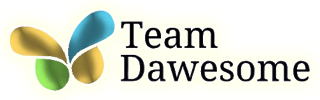

Trackbacks/Pingbacks