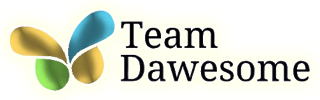Sometimes it is important to know your network IP Address, and even your MAC address.
An IP (Internet Protocol) address is a numeric label assigned to each device connected to a network as a unique identifier. It also allows other devices to locate your computer.
A MAC (media access control) address is another unique code to identify you device. It is normally assigned by the device manufacturer of your device.
In Google ChromeOS you can find these settings by clicking on the status area of the shelf, where your account picture appears, and then click on the networking settings tab. At the bottom right of the network tab you will see a “i” in a circle that you can click for “Network Info”.